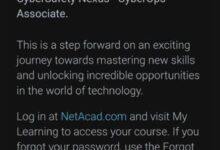Securing Your Personal Devices – How to Stay Cyber Safe at Home

Kofi stared at the screen of his tablet, a mischievous smile dancing on his lips. Aduni, on the other side of the kitchen, caught his eye, raising an eyebrow. “What’s that look for?” she asked, teasingly.
He shook his head, chuckling. “Oh, nothing, love. Just a reminder that our ‘smart’ fridge still thinks we need to reorder milk… three weeks after we stocked up.”
Aduni rolled her eyes and walked over, wrapping her arms around him. “We’ve got more than gadgets to secure here, Kofi. You never know what kind of ‘intruder’ might be snooping in the background.”
Kofi grinned but nodded thoughtfully. “True. It’s not just about keeping our love life safe but our devices too.”
Why Cyber Safety at Home Matters
Kofi and Aduni, like so many couples, enjoy the convenience of smart homes, fast internet, and connected devices. From their smart TV that plays their favorite shows to the voice assistant that reminds them of important dates, technology makes their life easier.
But with convenience comes risk. Every connected device—whether it’s a laptop, a smartphone, or even that “smart” fridge—can be a gateway for cybercriminals to sneak into your life. Just like Kofi and Aduni protect their relationship, it’s crucial to protect your personal devices and home network too.
Let’s talk about how you can lock the digital doors, keeping unwanted guests out.
1. Start with Your Home Network – The Heart of Your Digital Life
Your home network is like the foundation of your castle. It’s where everything starts. Here’s how you can secure it:
- Secure Your Wi-Fi: Aduni is meticulous about locking their front door every night, but what about their Wi-Fi? Always change the default password of your router and ensure you’re using a strong, unique passphrase. “KofiLovesAduni” might be sweet, but it’s not strong enough. Opt for a combination of letters, numbers, and symbols instead.
- Use WPA3 Encryption: When Kofi first set up their home Wi-Fi, he wasn’t sure which security protocol to choose. He quickly learned that WPA3 is the most secure option, making it harder for intruders to crack.
- Create a Guest Network: Aduni loves hosting friends for dinner, but she prefers not to share their main Wi-Fi. Instead, Kofi set up a separate guest network for visitors. This keeps their personal devices safe from any compromised devices their guests might bring along.
2. Personal Devices – Your Digital Diary
We all know how precious personal devices are—they’re like digital diaries. Protect them like you would your most personal secrets.
- Use Strong, Unique Passwords: Every time Aduni logs into her online banking or email, she uses a different password for each account. Why? Because reusing passwords is like giving a thief a key that opens all your doors. Consider using a password manager to help generate and store these unique keys.
- Enable Two-Factor Authentication (2FA): One of the ways Kofi keeps their personal accounts safe is by using 2FA. Even if a cybercriminal somehow gets hold of his password, they can’t access the account without the second factor—his fingerprint or a code sent to his phone. It’s like an extra layer of armor.
- Keep Your Devices Updated: One evening, Kofi was about to show Aduni a new episode of their favorite show when his phone prompted a software update. Instead of postponing it, he clicked “Install.” Regular updates patch security vulnerabilities, protecting against attacks.
3. IoT Gadgets – The Invisible Threats
Kofi’s smart fridge may remind him to order groceries, but even simple IoT (Internet of Things) gadgets like that can pose a risk. In fact, many people don’t realize how vulnerable their smart devices are to cyber threats.
- Change Default Settings: Most IoT devices come with default usernames and passwords. One of the first things Kofi did when they set up their new smart thermostat was change these defaults. It’s a simple step that adds a layer of protection.
- Disable Unnecessary Features: Just because a device can connect to the internet doesn’t mean it should. If a smart gadget doesn’t need remote access, Kofi and Aduni turn that feature off. The fewer doors into their network, the safer they feel.
- Regularly Check for Updates: Just like phones and laptops, IoT devices also need regular software updates. Kofi has set reminders to check for these updates monthly, ensuring their home stays protected from vulnerabilities.
4. Protect Your Privacy – Both Online and Off
Aduni is always cautious about what she shares online. Whether it’s a social media post or filling out an online form, she knows that too much information can make them vulnerable. Here are her top privacy tips:
- Limit What You Share Publicly: Aduni never posts their vacation plans online. It’s one thing to share with close friends after returning home, but announcing their absence to the world could invite unwanted visitors.
- Use a VPN for Sensitive Activities: When they’re outside their home network, Kofi always uses a VPN (Virtual Private Network) to encrypt his internet traffic. It’s like a private tunnel that shields him from hackers when using public Wi-Fi.
- Beware of Phishing Attacks: One day, Aduni received an email that looked like it was from their internet provider, asking for account details. Something didn’t feel right. After verifying directly with the provider, she realized it was a phishing attempt. The lesson? Always verify unexpected emails or messages before sharing any personal information.
5. Back Up Your Data – Just in Case
Kofi and Aduni know that no security measure is 100% foolproof. That’s why they regularly back up their important data to the cloud and an external hard drive. If anything were to go wrong—a device gets hacked or lost—they won’t lose the memories and files that matter most.
Conclusion: Keep Your Home and Love Secure
Just as Kofi and Aduni protect their love by building trust and communication, securing your personal devices and home network takes attention and consistent care. Whether it’s using strong passwords, enabling two-factor authentication, or securing IoT gadgets, these small steps can make a big difference.
At the end of the day, your home—both digital and physical—deserves to be a safe haven. Take control, secure what matters, and keep the love and technology flowing seamlessly in your home.
Have any tips for keeping your devices secure? Share your thoughts below, and let’s make our homes safer—together.