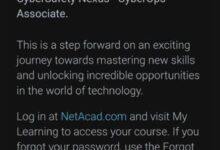How to Protect Your Online Presence

In an increasingly digital world, safeguarding your online presence is more critical than ever. With the proliferation of cyber threats, data breaches, and identity theft, understanding how to protect yourself online is no longer optional—it’s a necessity. This blog post will guide you through the essential steps everyone should take to secure their online identity, privacy, and data.
1. Use Strong, Unique Passwords
One of the most fundamental steps in protecting your online presence is using strong, unique passwords for each of your accounts. A strong password typically includes:
- Length: Aim for at least 12-16 characters.
- Complexity: Combine upper and lower case letters, numbers, and special characters.
- Avoid Common Words: Avoid easily guessable passwords like “password123” or “qwerty.”
Password Management Tools: Given the number of accounts most people have, remembering all these passwords can be challenging. Use a password manager to generate, store, and manage your passwords securely. Popular options include LastPass, 1Password, and Bitwarden.
2. Enable Two-Factor Authentication (2FA)
Two-Factor Authentication (2FA) adds an extra layer of security by requiring not only a password but also a second piece of information, such as a code sent to your phone or generated by an authentication app. This makes it significantly harder for hackers to gain access to your accounts, even if they have your password.
How to Enable 2FA:
- Check the security settings of your online accounts.
- Choose between SMS-based authentication or an authentication app like Google Authenticator or Authy.
Check Also
3. Be Wary of Phishing Attacks
Phishing attacks involve fraudulent emails, messages, or websites that appear legitimate but are designed to steal your personal information. These can be very sophisticated and convincing.
How to Protect Against Phishing:
- Examine the Sender’s Email: Check the email address closely. Phishing emails often come from addresses that look almost like legitimate ones but contain small differences.
- Hover Over Links: Before clicking on any link, hover your cursor over it to see the actual URL. If it looks suspicious, don’t click it.
- Don’t Download Attachments: Unless you’re expecting an attachment from someone you know, avoid downloading files from unknown or unsolicited emails.
4. Secure Your Social Media Accounts
Social media platforms are often targeted by cybercriminals because they contain a wealth of personal information.
Tips for Social Media Security:
- Review Privacy Settings: Regularly review and adjust your privacy settings to control who can see your posts and personal information.
- Limit Sharing of Personal Information: Avoid sharing sensitive information like your phone number, address, or travel plans publicly.
- Be Cautious of Third-Party Apps: Many social media platforms allow third-party apps to access your data. Only authorize trusted apps and regularly review and revoke permissions for those you no longer use.
5. Use a Virtual Private Network (VPN)
A VPN encrypts your internet connection, making it harder for hackers to intercept your data, especially when using public Wi-Fi networks.
Benefits of Using a VPN:
- Data Encryption: Protects your online activity from prying eyes.
- Anonymity: Masks your IP address, making it harder to track your online behavior.
- Access to Restricted Content: Allows you to bypass geo-restrictions on content by connecting to servers in different countries.
Choosing a VPN: Look for reputable VPN services like ExpressVPN, NordVPN, or CyberGhost. Ensure the VPN doesn’t log your activity and offers robust encryption.
6. Regularly Update Software and Devices
Keeping your software and devices up to date is crucial for protecting against the latest security vulnerabilities.
What to Update:
- Operating Systems: Ensure your computer and mobile device operating systems are up to date.
- Software and Apps: Regularly update all installed software and apps.
- Browser Plugins: Disable or uninstall unnecessary browser plugins, and update the ones you use.
Most updates include security patches that fix known vulnerabilities, so turning on automatic updates where possible is a smart move.
7. Be Mindful of Public Wi-Fi
Public Wi-Fi networks, like those in coffee shops or airports, are notoriously insecure, making it easier for hackers to intercept your data.
How to Stay Safe on Public Wi-Fi:
- Avoid Sensitive Transactions: Refrain from logging into sensitive accounts (e.g., banking) on public Wi-Fi.
- Use a VPN: If you must use public Wi-Fi, always connect through a VPN.
- Disable Automatic Connections: Prevent your device from automatically connecting to open networks.
8. Monitor Your Accounts Regularly
Regularly monitoring your online accounts helps you spot unauthorized activity quickly.
Monitoring Tips:
- Set Up Alerts: Many services offer alerts for suspicious activity, such as login attempts from new locations.
- Check Bank Statements: Regularly review your bank and credit card statements for unauthorized charges.
- Use Identity Theft Protection Services: Consider services like LifeLock or IdentityGuard, which monitor your personal information and provide alerts if your data is compromised.
9. Back Up Your Data
Regular backups protect your data from being lost or compromised due to cyberattacks, hardware failures, or accidental deletion.
Backup Strategies:
- Cloud Storage: Use services like Google Drive, Dropbox, or OneDrive to store important files securely in the cloud.
- External Hard Drives: Regularly back up your data to an external hard drive for additional protection.
- Automated Backups: Set up automated backups to ensure your data is regularly and consistently backed up without manual intervention.
10. Educate Yourself and Stay Informed
Cybersecurity is an ever-evolving field, and staying informed about the latest threats and security practices is key to maintaining your online safety.
How to Stay Informed:
- Follow Reputable Sources: Subscribe to cybersecurity blogs, podcasts, and news sites.
- Attend Webinars: Many organizations offer free webinars and online courses on cybersecurity topics.
- Stay Skeptical: Always question the legitimacy of online requests for personal information and be cautious of anything that seems too good to be true.
Conclusion
Protecting your online presence requires vigilance and proactive measures, but by following these steps, you can significantly reduce your risk of falling victim to cyber threats. Remember, cybersecurity is not just the responsibility of IT professionals; it’s something everyone must take seriously in today’s connected world. By implementing these essential practices, you can safeguard your digital life and enjoy the benefits of the internet with greater peace of mind.