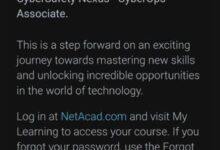How You Can Spot and Avoid Phishing Scams

Ever received an email that made your heart race? You know, the one from your “bank” or “HR” telling you to urgently update something? It’s a tactic we’ve all encountered at one point or another. I’ll never forget when a colleague almost fell for one of those “urgent” emails that looked too real to ignore—thankfully, we caught it just in time.
Phishing scams are like toxic relationships—they seem sweet on the surface, but underneath, they’re ready to break your trust and steal what’s most valuable. In today’s world, you need to be extra vigilant to avoid being tricked by these digital deceivers.
What is Phishing?
Phishing is a type of online scam where attackers pretend to be a legitimate institution or person to steal your sensitive information. The goal? To get your passwords, bank details, or even install malware on your device. These scams usually come through email, text messages, or even phone calls, and they prey on one thing—your sense of urgency.
Imagine receiving an email that says, “Your account has been compromised! Click here to fix it immediately!” Most people would panic and click the link without thinking. That’s exactly what phishers want—an emotional reaction over rational thinking.
Real-Life Examples
To make this even clearer, let me paint a few scenarios for you:
- The Too-Good-To-Be-True Offer: You receive an email from your favorite online store with a “70% Off Everything!” sale. The email has the store’s logo, color scheme, and even the usual layout. But something feels off. After clicking the link, you’re redirected to a website that asks for your login details, and boom—your account has just been compromised.
- The Fake HR Email: Imagine this—it’s midday, and you receive an email from your company’s HR department saying, “Urgent! Update your bank details for payroll.” The email looks legitimate, but one small typo catches your eye. It turns out, that wasn’t from HR at all, but a clever phisher trying to steal your paycheck.
- The Friendly Voice Call: Phishing doesn’t just happen via email. You get a phone call from someone claiming to be from your bank, asking to confirm your account number due to “suspicious activity.” Sounds real, right? But giving them that information could lead to an emptied bank account.
These attacks are becoming more sophisticated every day, and anyone—tech-savvy or not—can fall for them.
How to Spot a Phishing Scam
Here’s the good news: phishing scams, no matter how slick, often have telltale signs. Let’s break down some red flags:
- Urgency or Threats
Phishers often create a sense of urgency to prompt you to act without thinking. Phrases like “Act now,” “Your account will be suspended,” or “Confirm immediately” are big red flags. - Unfamiliar or Strange Email Addresses
Check the sender’s email address closely. An email from “customer.service@amaz0n.com” might look real at a glance, but notice the subtle misspelling of “Amazon.” Phishers often use these tricks to deceive you. - Poor Grammar or Misspellings
Legitimate organizations usually won’t send emails with glaring spelling or grammar mistakes. If an email is littered with errors, it’s a good sign something’s off. - Suspicious Links
Hover over any links before you click. Does the link lead to a legitimate website, or is it a strange, unrecognizable URL? If it’s not what you expect, don’t click! - Attachments You Weren’t Expecting
Be wary of unsolicited attachments. They could contain malware designed to infect your system the moment you open them.
Protecting Yourself Against Phishing
You don’t have to live in constant fear of phishing scams. Here are a few steps to protect yourself and your data:
- Pause Before You Click
Always take a moment before reacting to emails or messages that seem urgent. Is the request realistic? Would your bank or HR really ask for this information via email? If something feels off, trust your instincts. - Verify the Source
If an email claims to be from a company, contact them directly using verified contact information (like their official website or app) to confirm. Never reply directly to suspicious messages. - Use Multi-Factor Authentication (MFA)
MFA adds an extra layer of security by requiring two or more verification methods before you can access your account. Even if a phisher gets your password, they still won’t be able to get in without the second verification step. - Keep Your Software Updated
Outdated software can have vulnerabilities that attackers exploit. Keep your devices updated to reduce the risk of falling victim to phishing attacks. - Report Suspicious Emails
Many companies and email providers allow you to report phishing attempts. By reporting them, you help protect others from falling into the same trap.
Conclusion
Just like with any relationship, trust is key. But when it comes to online interactions, that trust should always be earned. Phishing scams might try to lure you in with promises of free rewards or scary threats, but you’re smarter than that. Pause, verify, and protect yourself before clicking.
Have you ever come close to falling for a phishing scam? Drop your story below! Let’s outsmart these digital scammers together.