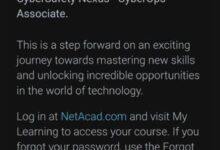Surfing with Love: How Kofi and Aduni Stay Safe While Browsing the Web – And How You Can Too!

Kofi leaned back in his chair, eyes fixed on Aduni as she sat across the room, working on her laptop. “You know,” he said, “with all that beauty and brains of yours, I hope you’re just as careful online as you are with me.”
Aduni chuckled, her eyes sparkling with affection. “I always make sure the websites I visit have that little padlock symbol—secure connections only, just like my heart with you.”
He smiled, leaning in a bit. “So, no clicking on random links in your emails?”
“Of course not, Kofi! You’ve taught me better than that. If something looks too good to be true, I stay away. It’s easy to get lured by traps online—phishing emails, shady websites, and pop-ups. But I’ve learned to double-check URLs, look for HTTPS, and never share personal information with untrusted sources.”
Kofi nodded approvingly. “That’s right. Just like in love, trust is earned. Browsing safely means knowing which websites to trust. I use browser extensions that warn me of risky sites and, for an extra layer of protection, I keep my antivirus up-to-date.”
Aduni glanced up at him with a grin. “And you know what I love even more? When you introduced me to that virtual private network (VPN). Now, I can browse securely even on public Wi-Fi without worrying about hackers snooping in.”
“Exactly,” Kofi said. “Safe browsing isn’t just about avoiding the traps; it’s about making sure no one can steal your data while you’re online. Using a VPN is like wearing a love shield—no one can break through!”
Practical Safe Browsing Tips from Kofi and Aduni:
- Look for HTTPS in URLs: Always check that the website you’re visiting has ‘https’ at the beginning of its URL and a padlock icon. This ensures your connection is encrypted.
- Beware of Phishing Scams: Just like Aduni mentioned, avoid clicking on suspicious links in emails, texts, or pop-ups. If something feels off, it probably is.
- Use a VPN for Public Wi-Fi: When browsing on public Wi-Fi (in coffee shops, airports, etc.), always use a VPN to keep your data secure. It’s the digital equivalent of locking your front door!
- Install Browser Extensions: Tools like ad-blockers and anti-phishing extensions can alert you to dangerous websites before you even click on them.
- Update Your Browser and Antivirus: Keeping your browser and antivirus software updated ensures you’re protected from the latest threats. Don’t skip those updates!
- Don’t Fall for ‘Too Good to Be True’ Offers: If a website promises you riches, free products, or unrealistic offers, step away. Scammers are crafty, and it’s best to trust your instincts.
- Check URLs Carefully: Attackers often create fake websites with addresses that look almost identical to the real thing. Pay attention to small details in the URL to avoid getting fooled.
Kofi glanced over at Aduni and added, “Now that we’ve secured the digital front, we’re even more unstoppable together. Just like we protect each other’s hearts, we protect our online lives too.”
Aduni smiled warmly and nodded, feeling safe and loved in every sense of the word.
Ready to Secure Both Your Heart and Digital Life?
In Encrypted Heart, Kofi and Aduni’s love story is not just about romance—it’s about building trust and security in every part of life. Don’t let cybercriminals steal your peace of mind. Learn how to navigate both love and the internet with confidence.
Grab your copy of Encrypted Heart now on Selar here.
Feel the love. Secure your heart and your data. 💻💖