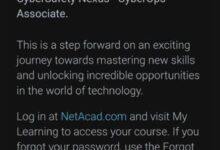The Silent Intruder—How Malware Almost Destroyed Ebuka and Amaka’s Love Story

Ebuka couldn’t stop smiling as he gazed at his phone, scrolling through the messages Amaka had sent earlier. Life was beautiful, and their love was stronger than ever. But in the digital world, things aren’t always what they seem. That smile faded fast when a strange notification appeared, and suddenly his phone began acting up—freezing, slowing down, and displaying unfamiliar pop-ups.
Ebuka had unknowingly downloaded a file containing malware, a malicious software designed to wreak havoc on his device. It wasn’t just his phone at risk; personal photos, banking details, and even messages to Amaka were compromised. In a matter of moments, a love story that had blossomed was threatened by an invisible digital enemy.
What is Malware?
Malware, short for malicious software, is any software designed to harm, exploit, or otherwise compromise a computer, smartphone, or network. There are many types of malware, including viruses, ransomware, spyware, and adware, each with its own dangerous capabilities. These can infiltrate devices through seemingly innocent downloads, phishing emails, or even fake apps.
Did You Know? In 2017, the world witnessed one of the biggest malware attacks in history—WannaCry ransomware. This devastating attack affected over 230,000 computers in 150 countries, locking users out of their devices until they paid a ransom. Large companies, hospitals, and even government agencies were paralyzed by the attack.
If major institutions with security systems in place can fall victim to malware, it shows how easy it is for any individual—like Ebuka and Amaka—to be caught off guard.
How to Protect Yourself from Malware
- Install Antivirus Software: One of the simplest ways to protect your device is to install reputable antivirus software. This will scan your device for threats and protect you from harmful downloads.
- Keep Your Software Updated: Whether it’s your phone’s operating system or apps, ensure that you regularly update them. Software updates often come with security patches that protect against newly discovered threats.
- Be Careful with Downloads: Always download apps and files from trusted sources. Whether you’re downloading a new app or opening an email attachment, make sure it’s from a reputable source.
- Avoid Clicking on Suspicious Links: Phishing is one of the most common ways malware finds its way into your device. Be cautious when opening links in emails, especially if they seem out of place or come from an unknown sender.
- Enable a Firewall: Ensure your device’s firewall is enabled. This adds an extra layer of protection by blocking unauthorized access to your network.
Service Highlight: Consider using services like Malwarebytes or Bitdefender for comprehensive protection. They can help monitor your device for threats, scan suspicious files, and block any malicious activity before it damages your system.
Ebuka and Amaka’s Hard Lesson
Luckily, Ebuka quickly reached out for help. He installed antivirus software and had his device cleaned up before the malware could do further damage. But it was a close call. The lesson? Love, trust, and security go hand in hand—not just in life but in the digital world too.
Stay Protected, Stay in Love
Whether you’re sending a sweet text or managing important files on your device, protecting your smartphone from malware is essential to keeping your life (and your love life!) safe.
Grab your copy of Encrypted Heart now on Selar here and dive deeper into the intertwined world of romance and cybersecurity, where love is tested not just by emotions but by the digital dangers that lurk in our hyper-connected world.
Don’t let malware be the silent intruder in your digital world. Share this post, drop a comment, and let’s keep each other informed and safe. How are you protecting your devices today?